ក្រោយពេល Install Adobe Photoshop CC 2017 នៅក្នុង Computer រួច។ យើងបានធ្វើតេសកម្មពិធី តែនៅពេលដែលធ្វើការ SAVE វាបានលោតចេញ Message មួយ "could not complete the save as command because there is not enough memory (ram)" បានជំរុញយើងអោយស្វែងរកដំណោះស្រាយនិង បង្កើតអត្ថបទនេះឡើង។
យោងទៅតាមការស្រាវជ្រាវ យើងបានរកឃើញដោះស្រាយ ដោយត្រូវប្រើប្រាស់ Registry Editor។
- បើក RUN => regedit
2. HKEY_CURRENT_USER => Software => Addobe => Photoshop => folder (70.0) => Right Select (New) => DWORD (32-bit)..
3. បំពេញឈ្មោះ (MemoryVirture) ហើយ Select លើវា
4. ជ្រើស Decimal => Value Data (16000) => OK
5. បើក Photoshop ម្ដងទៀតហើយ ធ្វើការ Save
Could not complete the save as command because there is not enough memory (ram)
4/
5
Oleh
sothy


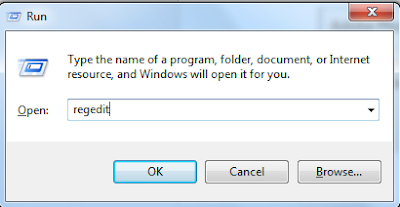






1 comments:
Tulis commentsCould Not Complete The Save As Command Because There Is Not Enough Memory (Ram) - S.S.I.T >>>>> Download Now
Reply>>>>> Download Full
Could Not Complete The Save As Command Because There Is Not Enough Memory (Ram) - S.S.I.T >>>>> Download LINK
>>>>> Download Now
Could Not Complete The Save As Command Because There Is Not Enough Memory (Ram) - S.S.I.T >>>>> Download Full
>>>>> Download LINK pr